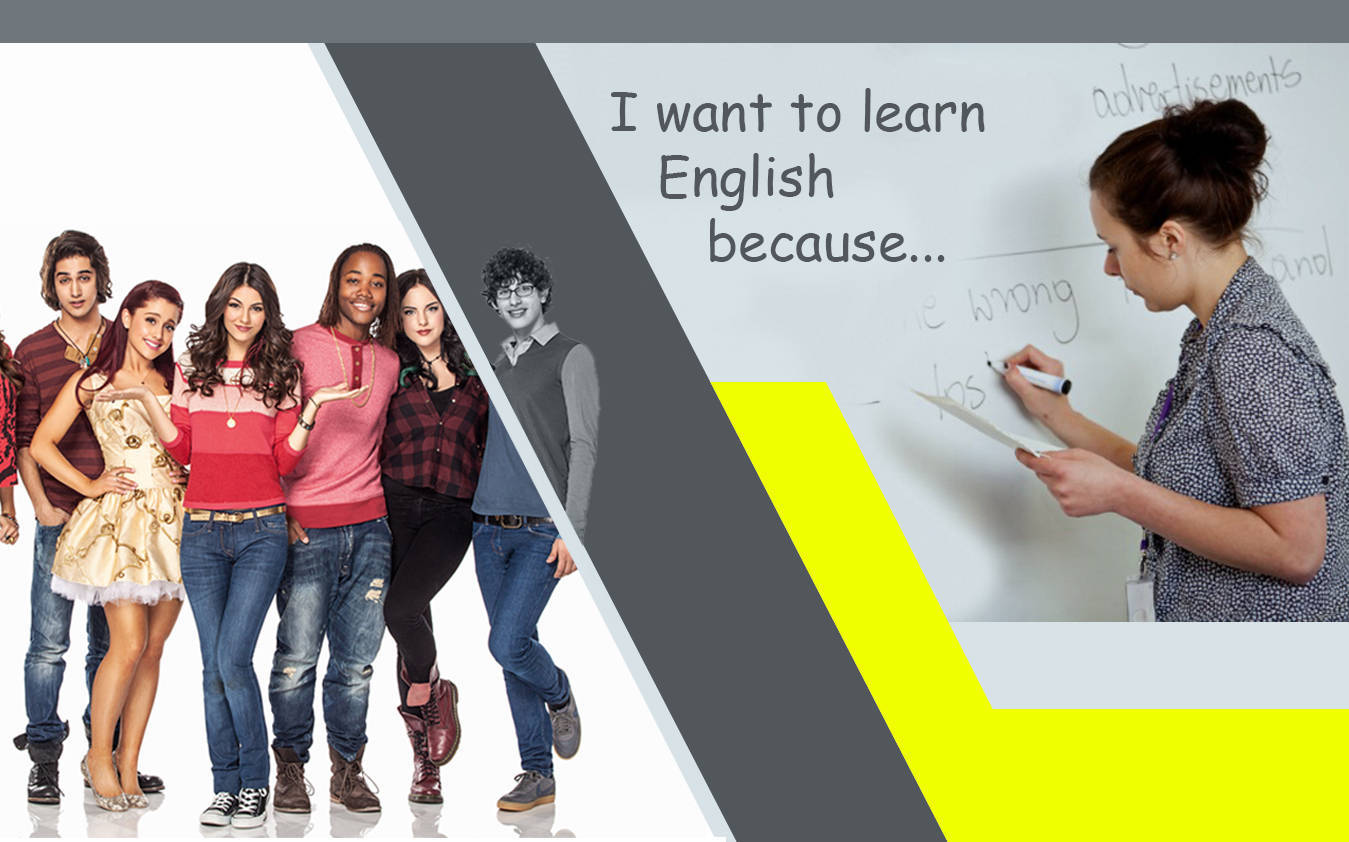Current Affair 2017
Interview Question and Answer
Arogya Setu Mobile App Download| Govt. App
Share:
Post Name: Arogya Setu Mobile App Download
Post Date: 13 April 2020 | 01:10 PM
Post update: 13 April 2020 | 01:31 PM
Short Information: Ministry of Electronics and Information Technology, Government of India has invited all the Citizens of India for Download the Arogya Setu Mobile App to get informed on latest videos and information on the coronavirus by the Government. The Interested Candiates can know all the details and information about this app from here
|
Ministry of Electronics and Information Technology, GOI Arogya Setu Mobile App Download National Informatics Centre, NIC Short Details of Notification |
|
|
Important Dates/ Events Releasing date of the App: 02/04/2020 Last date of downloading: Notified soon |
Application Fee Rs. 0 |
| Importance of Arogya Setu Mobile App | |
|
1. Finding in details of Covid19 Help Centres 2. Inform the Users about Medical Advisories 3. Informing the users about 'Safety measures against Covid-19' 4. Users can do Self Assessment Test 5. The App will let you know about potential risk of infection& and best practises one can take at home 6. Helpful in Knowing Do's and Don'ts during this Pandemic situation of Covid-19 |
|
| Simple Steps to Use Arogya Setu Mobile App | |
|
1. Install the app 2. Select your language in which you want to use this app, currently 11 options of languages are there 3. Swich on Bluetooth& Location 4. Set location sharing to 'Always'
|
|
| Details they Need to Give services | |
|
1. Gender 2. Age 3. Profession 4. Countries travel outside in last 30 days(None, China, America....) 5. Volunteer in time of need 6. Now you are in to use the APP. Congrats! Stay safe |
|
| Languages Available in App | |
|
Available in 11 Languages 1. English 2. Hindi 3. Telugu 4. Kannada 5. Malyalam 6. Tamil 7. Punjabi 8. Bengali 9. Oriya 10. Gujarati 11. And Marathi |
|
| If we are safe, India is safe | |
| Steps to Download Arogya Setu Mobile App Download | |
|
1. Go to official website of AGLAEXAM 2. Click on the 'Download App for Android' or 'Download App for iOS' 3. Now Install the APP 4. Select language and click on 'Next' 5. Click on 'Register Now' 6. App will ask for Permission 7. They will ask to you to read Terms and Conditions and Press on 'I Agree' after Reading 8. Then they will ask to you enter Mobile Number 9. An OTP will be sent on that mobile number 10. Some details you have to fill as mention above 11. After submitting Details You are ready to Use Arogya Setu Mobile App
|
|
| Some Important Useful Links | |
| Download App for iOS | Click here |
| Download App for Android | Click here |
| Official website | Click here |